Novus Scan Frequently Asked Questions (FAQs)
What file formats does Novus Scan support?
Novus Scan can read the following formats: plain text (TXT), rich text (RTF), portable document format (PDF), Microsoft Word (DOC, DOCX), hypertext markup format (HTML, HTM), and Safari WebArchive format (webarchive).Can it scan the internet for plagiarism?
Unfortunately, Novus Scan cannot search the internet. It can only search files that are already on your computer and that have been added to Novus Scan's database.
I have a document that is not in any of those formats. Can I still import it into Novus Scan?
Yes. If you can open the document in another program and copy the text to the clipboard, you can paste it into the Paste Text window.How do I know if it will run on my Mac?
You need Mac OS X 10.8 or later. To find out what version you have, click on the apple logo in the upper left corner of your screen, right on the menu bar. A menu will open. Select “About This Mac” to open a window where you can find which version of Mac OS you have.I scanned a document that I know is in the database but Novus Scan didn’t report any copied text. Why not?
Novus Scan ignores self matches by checking the location (the folder) of the document that you’re scanning to the original location of the documents that you’ve added to the database. If you want to see self matches, just duplicate the document before you import it, or add the text content using the Add From Clipboard button.
Does Novus Scan work with languages other than English?
Novus Scan was developed using English language documents. We haven’t tested it yet with documents in other languages, but it should work correctly with most western languages.